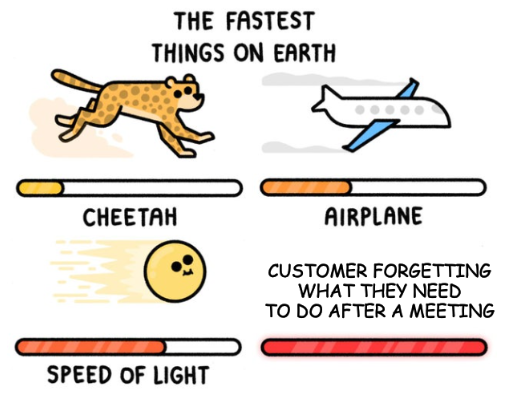
No matter how well the meeting went, I find that customers forget what they need to do almost immediately. Thank goodness for meeting recaps!
What tools do you use to assist in writing meeting recaps?
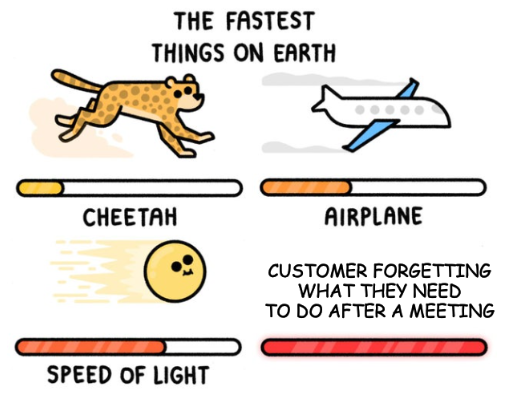
No matter how well the meeting went, I find that customers forget what they need to do almost immediately. Thank goodness for meeting recaps!
What tools do you use to assist in writing meeting recaps?
Best answer by emaynez
The tool that is going to be a game changer for me (just found it this week) is called “Magical”. You can download it here: https://www.getmagical.com/
The way I use it is:
Here’s a screenshot of my generic recap in action
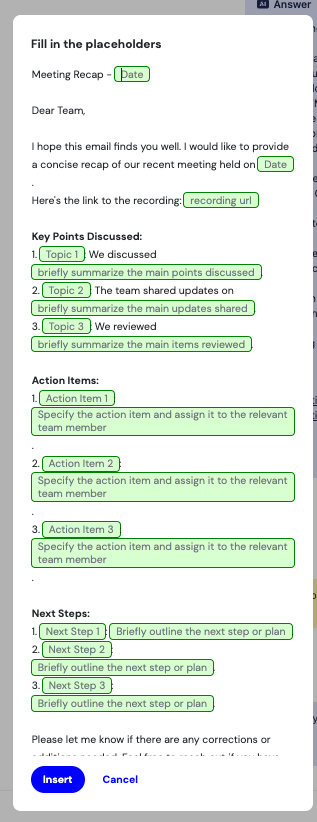
Check it out and let me know what you think!
Enter your E-mail address. We'll send you an e-mail with instructions to reset your password.