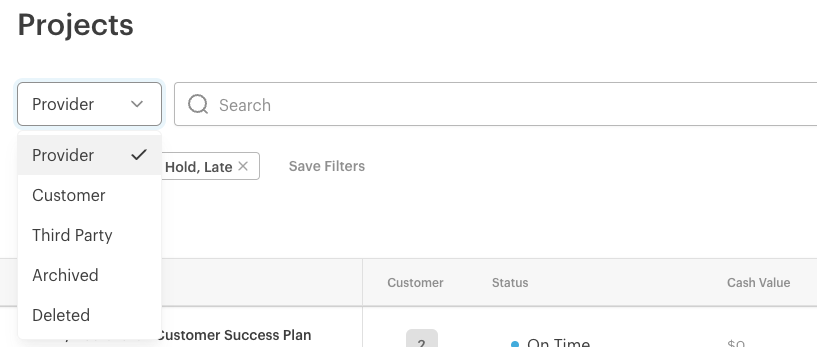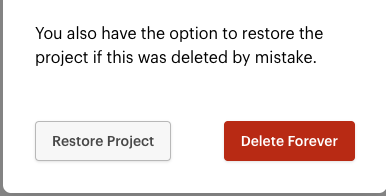I had a project titled “[Customer Name] Onboarding” that is missing from my GUIDEcx account. I have not been able to successfully click through to its url through Salesforce integrations or any of my emails. It should be located at the url: https://app.guidecx.com/app/projects/project-id#
But every time I access it I am either getting an error page or redirected to my main project view page, even after clearing my browsing data and using an incognito window through chrome.
Help please!