I have attempted 4 times to create a new internal user, but I keep getting a red “unable to add” error every time.
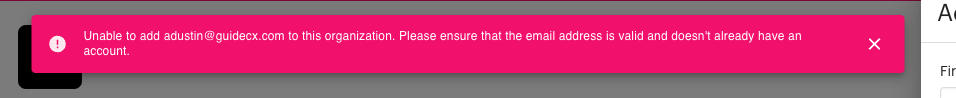
I have attempted 4 times to create a new internal user, but I keep getting a red “unable to add” error every time.
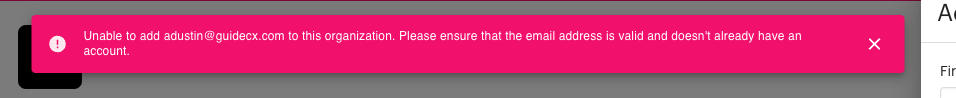
Best answer by emaynez
When you see this error, chances are this user you are trying to add to your organization has been deactivated (95% of the time it’s this) or their email is already in our system with a different provider (rarely happens, but it’s not impossible).
The first step to solving this is to check the deactivated users list!
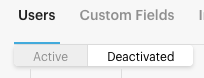
If you see their name on the deactivated list, all you need to do is restore access to that user. Here’s a step-by-step:
At that point, if the user can't remember their password, then they can request a password reset from the login page here: https://app.guidecx.com/auth/login
Enter your E-mail address. We'll send you an e-mail with instructions to reset your password.