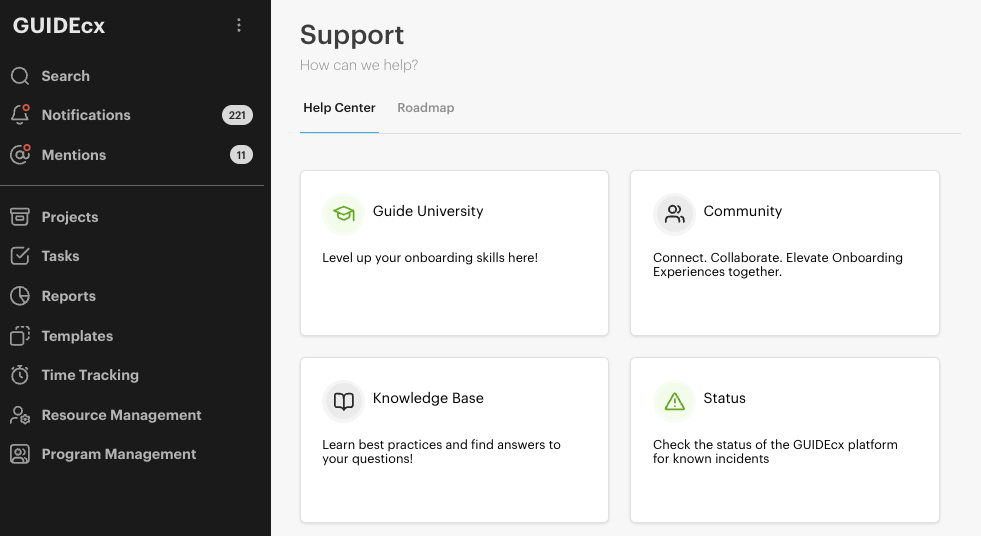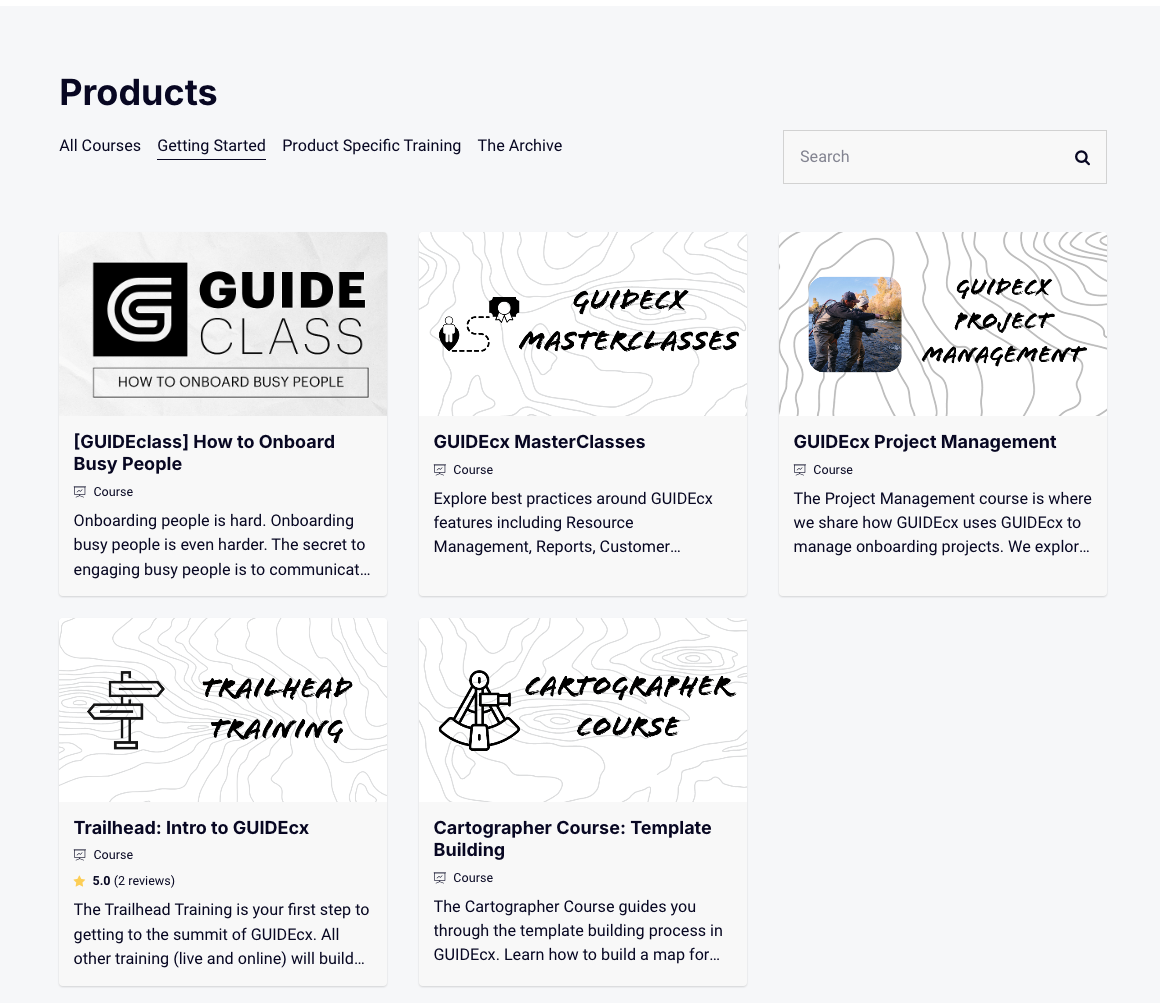How do I see the name of the person a task is assigned to?
How do I assign my self on a project and the tasks within?
While using filter option in the Task option, I am unable to all the tasks assigned to my team members, I can only see the projects and tasks which I am assigned on.
Solved
Project/Task assignments
Best answer by harrisclarke
This topic has been closed for replies.
Enter your E-mail address. We'll send you an e-mail with instructions to reset your password.