Is there a way to display the next step in line for the project on the main project page?
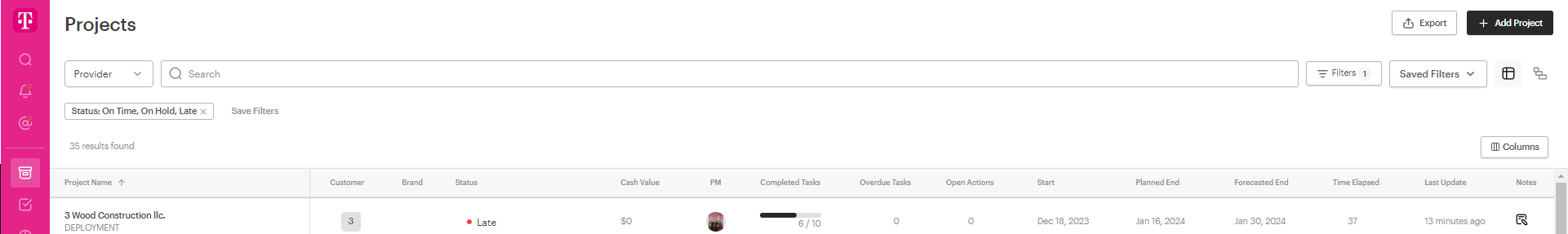
Is there a way to display the next step in line for the project on the main project page?
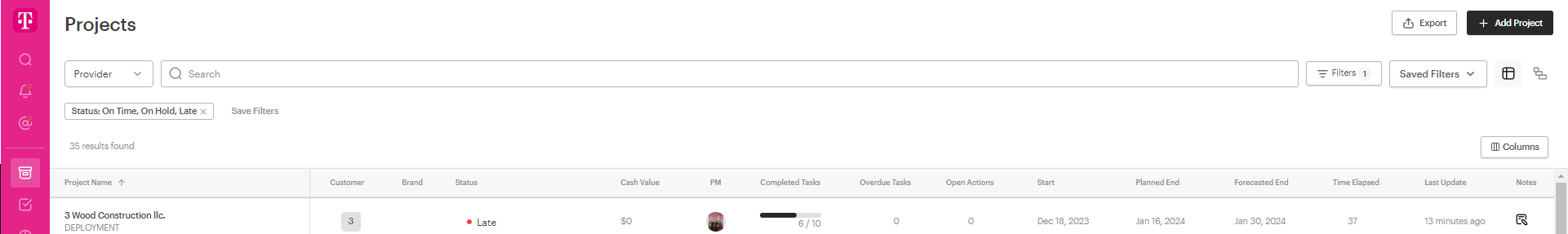
Best answer by ccrossett
Hi
That being said, I don’t know that a static custom field would really be the answer to your use case. I think with what you are describing you might need a bit more logic behind it. One of the questions that comes to mind for me when I think about a column like this is “What should the logic be?”. Let me explain, I have seen some projects that have tasks and milestones that are running concurrently which could lead to complications in deciding what to display. Do we display the very first task in the project plan that isn’t complete (say it is marked “Stuck” and is in the first milestone of the project) even though 10 or 20 tasks after that have been completed and a better representation would be show the next task coming up that is might be in say milestone 4? Another consideration is that some people use multiple templates in their project that run concurrently, so there is a question about which one should take priority?
I don’t share this as a reason or excuse for us not to pursue a solution or idea, but more as an invitation for us to get together for a discovery call or deep dive to better understand the need/problem before zeroing in a potential solution. I love having the conversation start here in the community because that provides a space for other people to chime in with their ideas and input and creates a record for me and my team to go back to and reference. Nick if you are open to a call please feel free to book a time with me here.
Thanks
Enter your E-mail address. We'll send you an e-mail with instructions to reset your password.