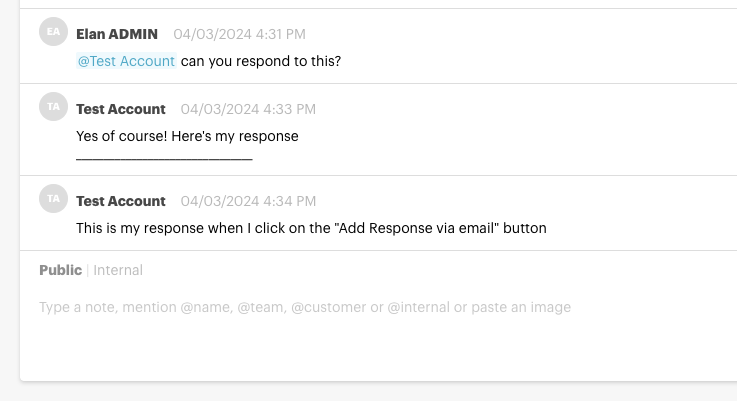Has anyone run into issues with being able to respond to GUIDEcx tasks via email in Outlook?
A customer I am working with advised that they are unable to directly respond via email as outlook will not allow the "respond via" email. The reply-to address seems to be the issue, its not being recognized as a valid email address.
Is this maybe something their IT may need to add to an allowlist? Im pretty unfamiliar with Outlook so I’m not sure where to get started in trying to help them resolve this issue.
Question
Microsoft Outlook error - Does not recognize the reply-to address as valid
Enter your E-mail address. We'll send you an e-mail with instructions to reset your password.