With the View As feature turned on, I had an onboarding manager notice today that they could not see a customer team member to edit them.
We have a particular project where there are a large number of people involved for, well, reasons. There are 33 team members on the customer team - visible with View As turned off:
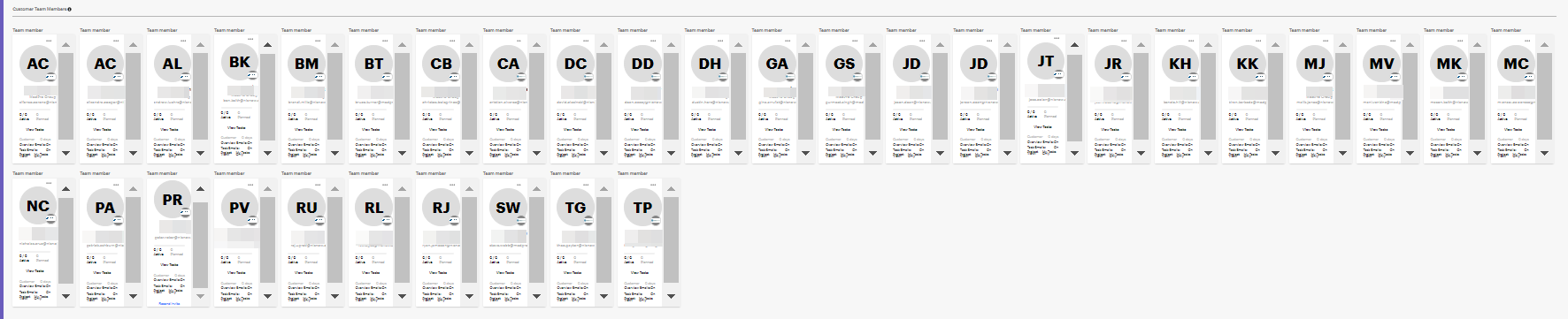
With View As turned on, there are 7 cards shown (plus the blank that showed up when I clicked Add Another Customer). The other team members are inaccessible:
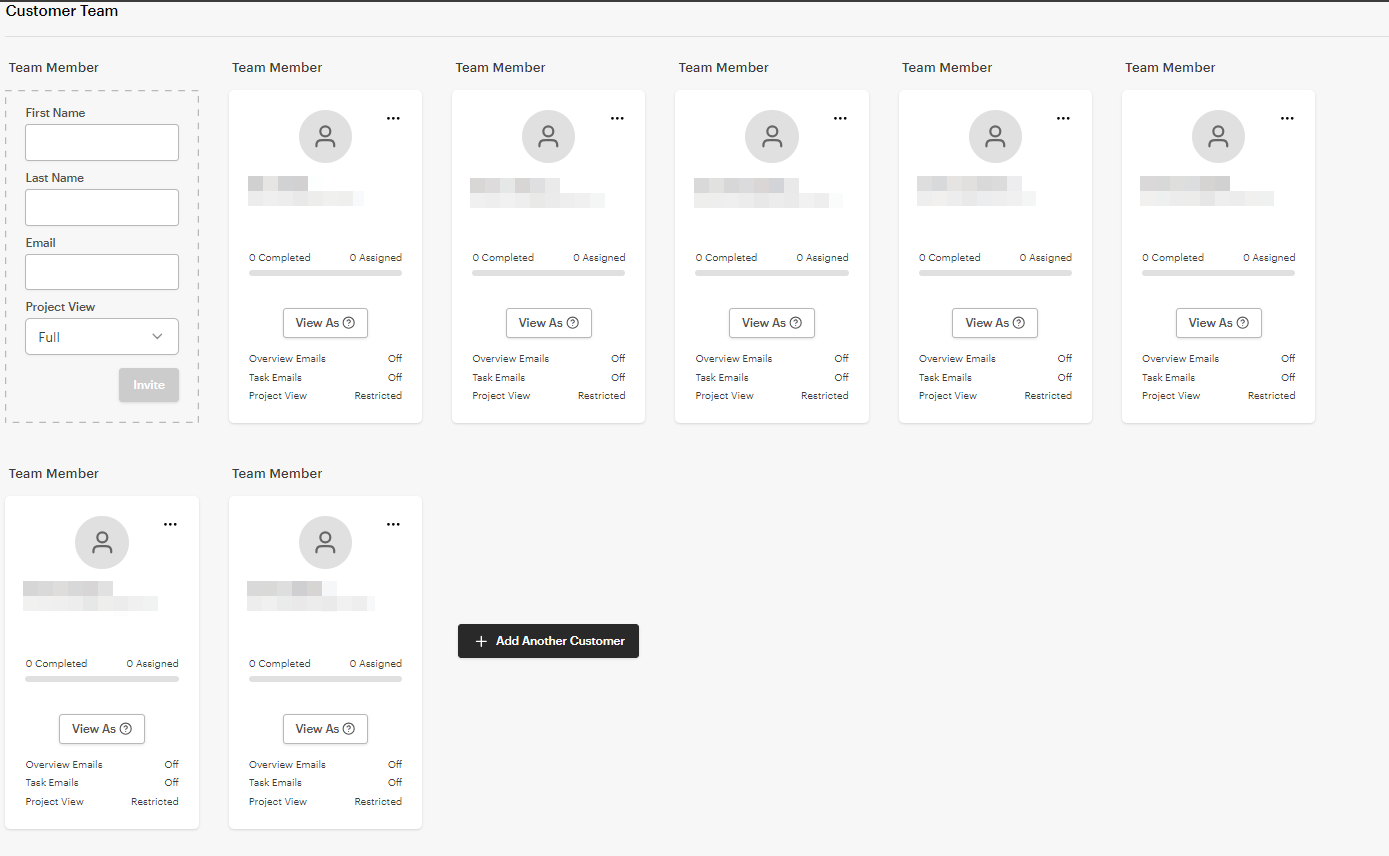
My manager noticed a typo in someone’s name and was unable to find them to change it. I was able to turn the feature off and find the user to edit them, but there doesn’t seem to be any indication that there are more users or means of loading more into the view.


