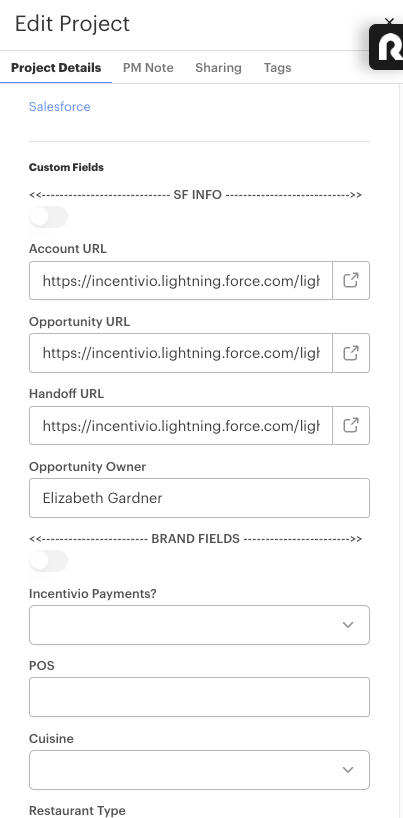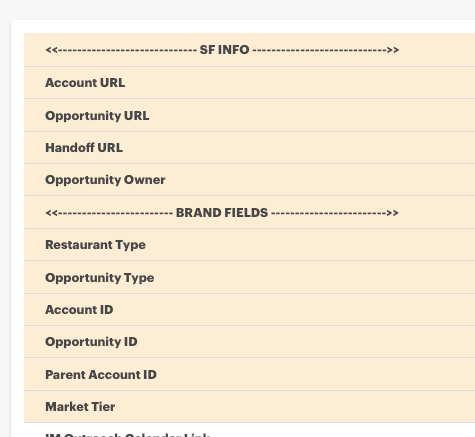Just an idea for the future enhancements in custom fields. Add an ability to assign a “Group” to a Custom Field to better be able to visually organize them into an understandable section. This would be both in the Project Details Window, as well as the Custom Fields tab of the project.
For example - I have several custom fields in each of the following phases of the project. Right now I just try to put all the fields in this order - and just have to “know” the breaks/groupings that should be there.
- Project & Deal Information
- Deal Owner
- Deal Type
- Purchase Type
- Platform
- Links to Other Related Systems
- Zendesk Ticket
- HubSpot Deal
- Slack Channel
- Contract Information
- Start Date
- End Date
- Billing Contact
- Notes to Accounting
- Meeting Resources
- Kick Off Meeting Recording
- User Training Recording
- Admin Training Recording
- Transfer to CSM
- CSM Assigned
- CSM Email