I’ve read through the post you had below that touched on custom fields and merge tags and I think I understood it to mean that later this month there would be ability to manage merge tags within the new Custom Fields tab but in the mean time we had to use them in parallel.
Maybe I’m confused - but I built all new custom fields and they aren’t on my Custom Merge Tags list - just all of my old custom fields. My new custom fields are not set to internal only. I thought maybe I had to add all of my new ones manually - but when I click on Add Custom Merge Tag - I just get a window with a single free text field. So I’m not sure how this works.
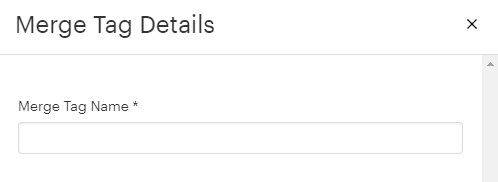
Can you help me understand - or direct me to an article?
Thanks again for all your help

