How Link Fields Display in Project
With the old custom fields - it was very obvious it was a link - with the standard blue text that you can click to open the link.
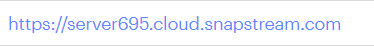
With the new custom fields - it is not blue text, and the text isn’t clickable - but there is an icon at the end that you can use to open the link.
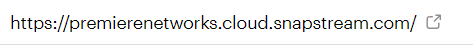
I personally think this is a step back in ease of use and functionality. It’s so easy to miss that icon at the end - and I liked that all of my links easily stood out in my list.

