I am looking for a feature within the platform to see a history of the notes sent within a project. Or if not a feature within the project any recommendations to assure that when a message is submitted that it is actually being sent.
How do I know if notes are sent?
Best answer by emaynez
In GUIDEcx, you can view the history of notes sent within a project by checking the notes section of a task and project.
Another place you can check is the Activity Log of the project. That would show date and time stamps for notes, and a snippet of the note itself.
Keep in mind that:
When you mention a team member using the "@" symbol, they will receive an email notifying them that they were mentioned in a task. This email will include the message and a link to jump right into the system to respond. If a user replies to a "you were mentioned" email, rather than replying via the GUIDEcx web app or mobile app, those email replies are now routed directly back to the task or project note that they originated from.
To ensure that messages are being sent successfully, you can enable the BCC Yourself on Any Email that GUIDEcx sends on your behalf feature in the project details pane (see image below). This allows you to see exactly what your customer is receiving as the project takes its course.
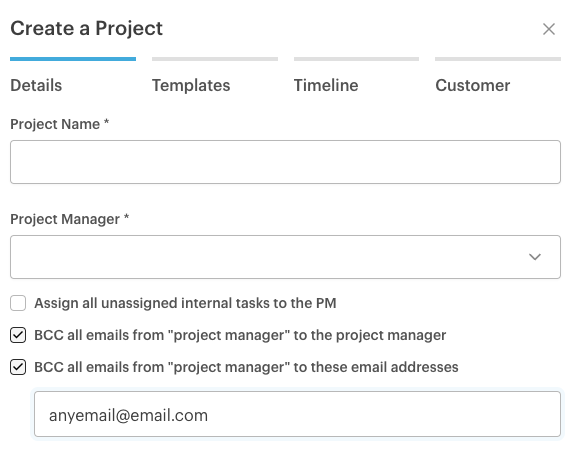
Enter your E-mail address. We'll send you an e-mail with instructions to reset your password.

