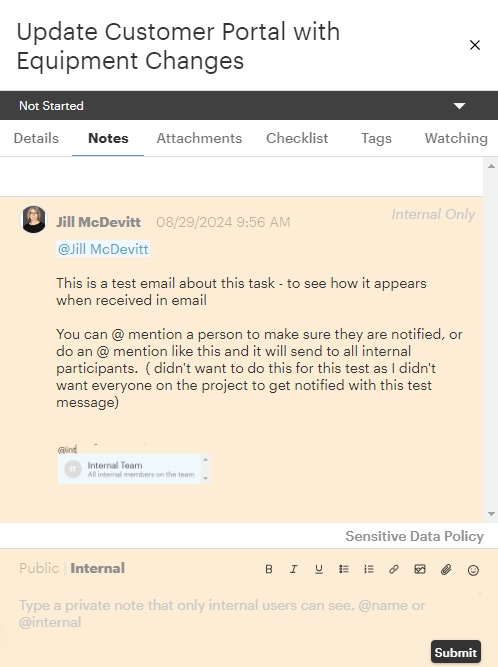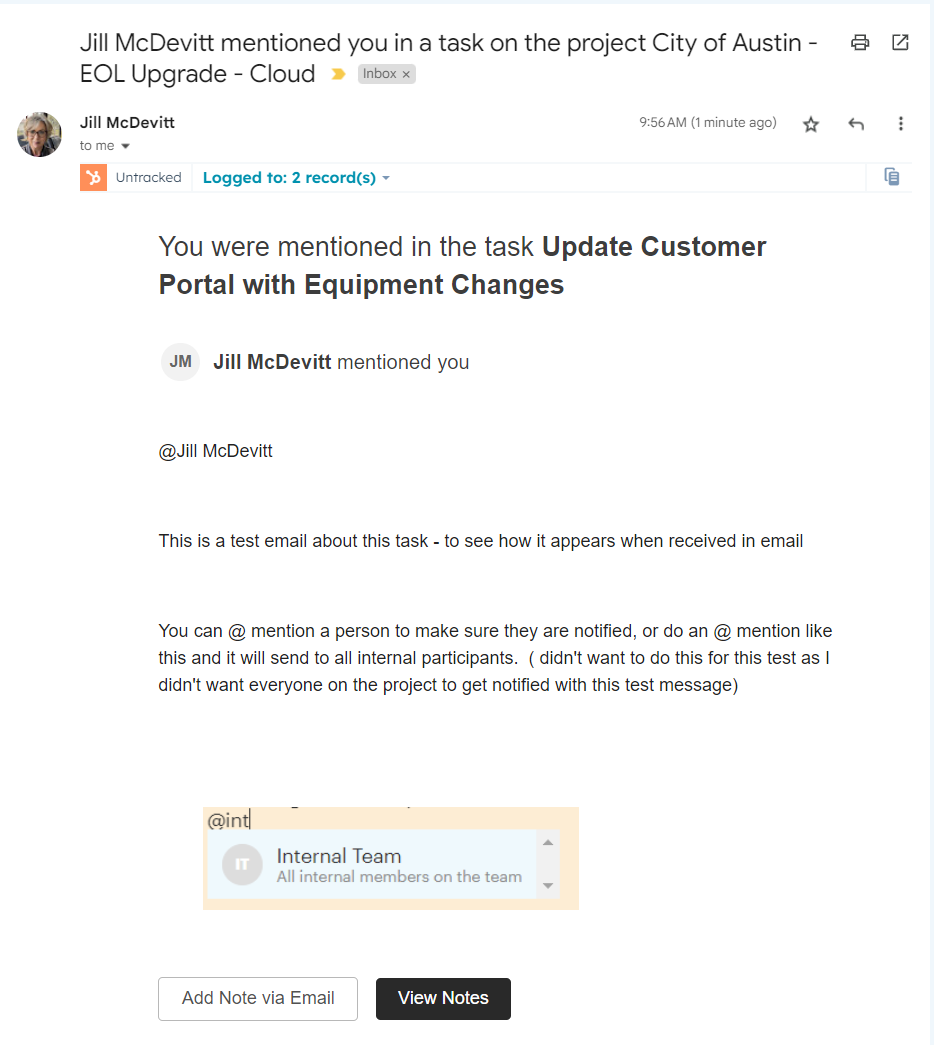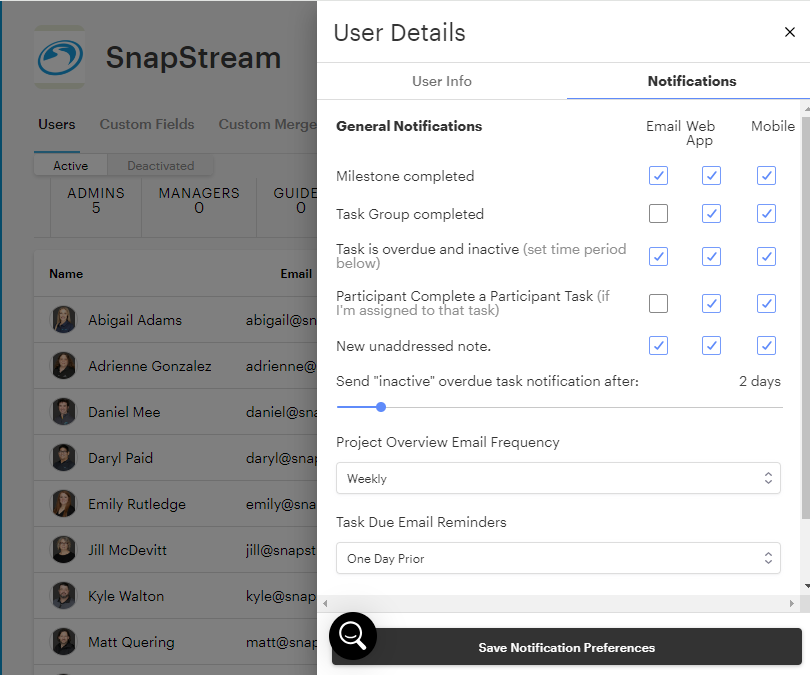Hi,
When sending an email to the team about a specific GuideCX task, I always include the task's link in the body of the email, so they have quick access to re-read the task's specifics.
To get the link, I'm opening the task and copy/paste the URL that the browser is showing at the top bar.
The resulting link is something like this:
I don't very much like the link I'm sending. We are also using Jira (for other purposes) and the Jira links look much better, like https://tylerjira.ourcompany.com/browse/ATI-2234
Sorry if the question is silly. Is there a better way to send the task's link, that I'm not aware of?