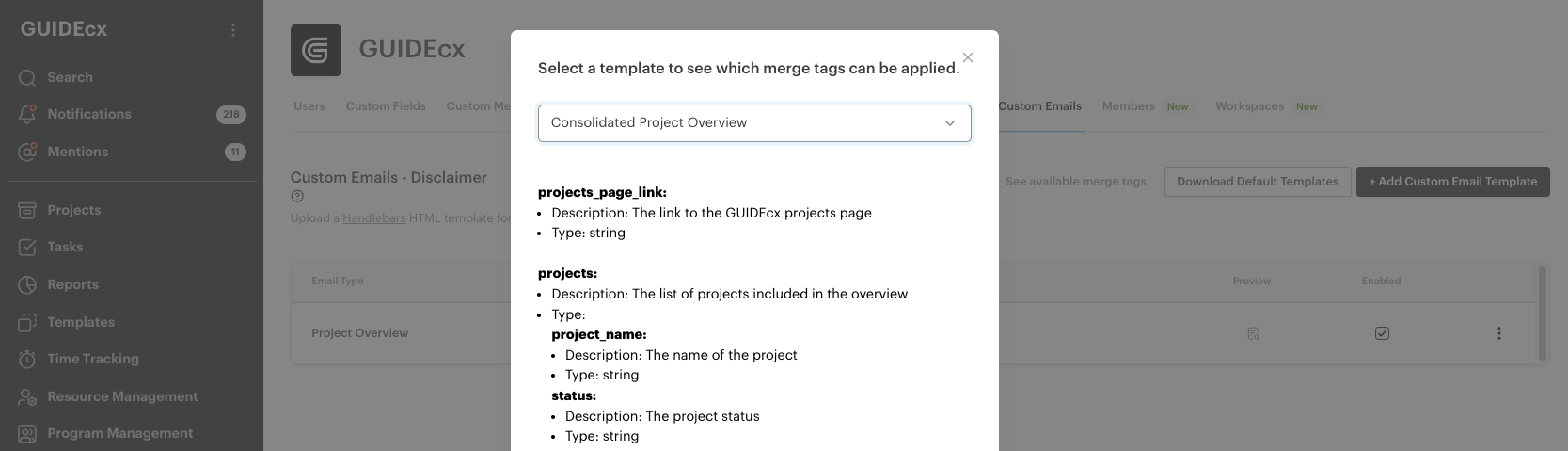Would like to show the following items in the weekly project summary email, but am not seeing the availability of the fields. (or just do not know how to convert them as I am copying from one template to an other :) )
Looking at how to create this section:
{active milestone} {Milestone Planned End Date}
{active Tasks} in a list {Planned task end date}{Assignee}
{Next Milestone} {Planned Milestone Start Date} - {Planned Milestone End Date}
Additionally, is there an option to show a burn down for allotted hours? - Allotted hours budget - Budget Used (actuals) - Budget forecasted/remaining
What are the attributes names for coding into the HTML?
Know these are in our reporting, but do not have the decoder-ring out of my Crackerjacks yet.