This article shows that there is the ability to view a GuideCx project as one of the customers on the project. I cannot find this functionality in any of my projects. Can anyone help me find this? Is it supposed to be in the Team tab?
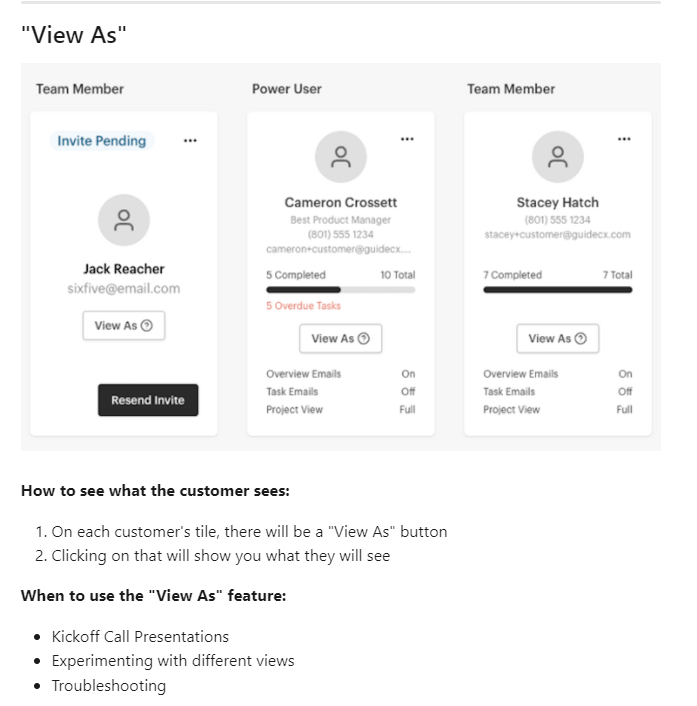
This article shows that there is the ability to view a GuideCx project as one of the customers on the project. I cannot find this functionality in any of my projects. Can anyone help me find this? Is it supposed to be in the Team tab?
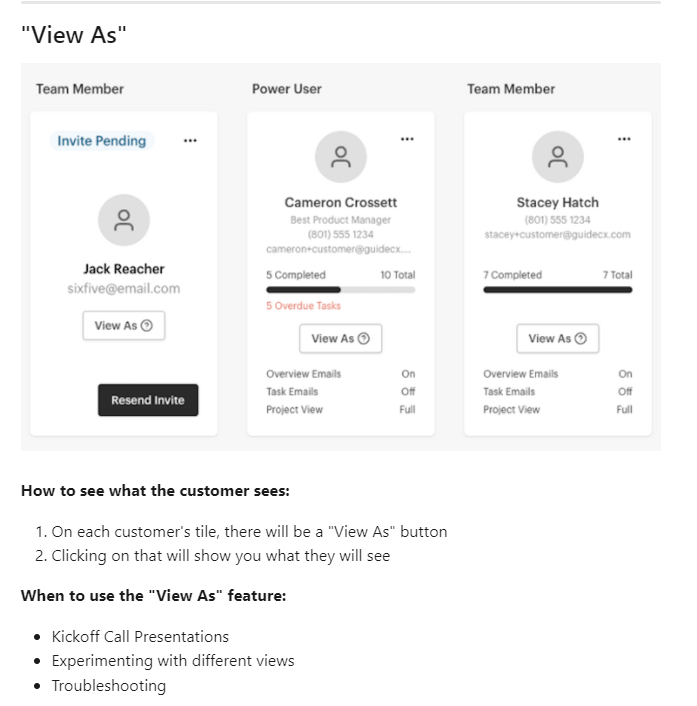
Best answer by emaynez
Hi
This functionality is currently in closed-beta (so it’s only open to several customers), but it’s anticipated to go into open-beta on the 25th of April!
Once it’s live you’ll need to enable it in Labs (something a GUIDEcx admin can do) then you’ll see that button appear!
Let me know if you have trouble finding it once it’s live!
Enter your E-mail address. We'll send you an e-mail with instructions to reset your password.