Q: I would like to have a record of emails being sent to my customers; how do I do that?
A: There are several ways to accomplish this:
- By leveraging WATCHER functionality.
- By leveraging the GLOBAL BCC functionality.
- By leveraging the PROJECT LEVEL BCC functionality.
You can deploy any combination of the above as needed; please review the help articles linked above for full details!
OVERVIEW:
Leveraging WATCHER functionality:
- Whenever you want activity associated with a given task to cc. a certain stakeholder, consider leveraging WATCHERs.
- You can add yourself as a WATCHER, and/or add additional users as WATCHERs.
- Increasing visibility will increase accountability by adding team members to mission-critical tasks.
- Stakeholders can be added as watchers to tasks where they are not contributing directly to ensure there aren't hiccups along the customer onboarding experience!
Watchers receive emails whenever something interesting happens to a task - assignee changes, attachments are added, notes are left, status is changed, and when the task is overdue/late.
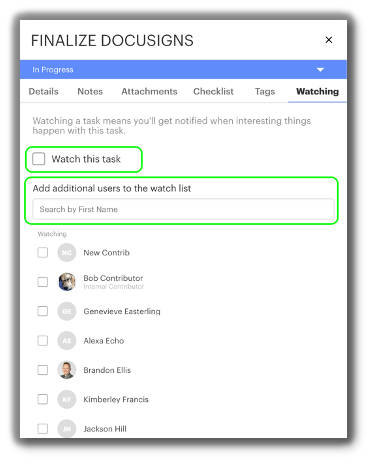
Leveraging the GLOBAL BCC functionality:Your ADMIN can update your global corporate settings to provide an email address (for example, for your CRM) that should be bcc’d on ALL platform emails.
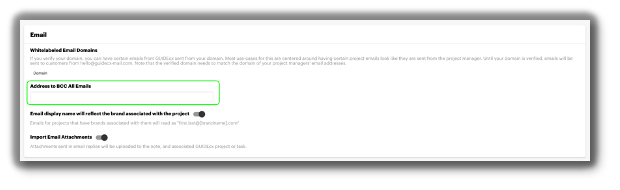
Leveraging the PROJECT LEVEL BCC functionality:
- 2 options here:
- You can have the Project Manager bcc’d on types of emails that have bcc functionality enabled
- You can provide an Email Address that should be bcc’d “ “ “.
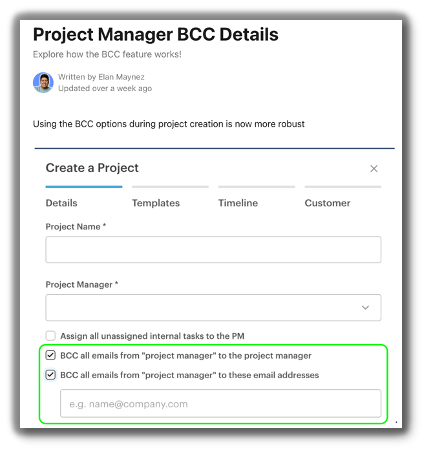
Happy Onboarding!

