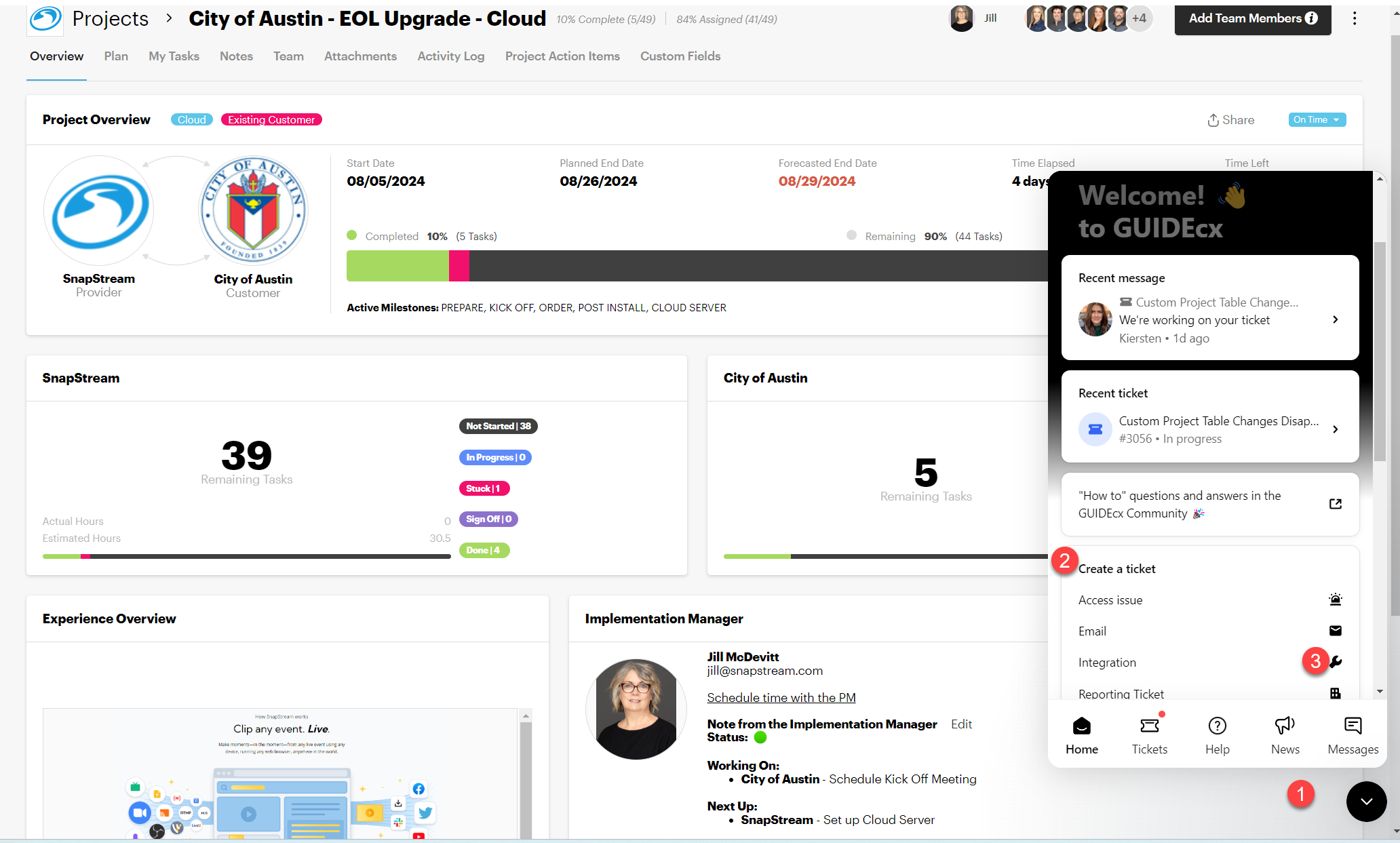I have intergrated Guide CX with Slack, created a new channel hoping that any internal notes added in Guide CX would appear in my newly created Slack channel to notify the right people to assist me in answering my customers questions. However this is not working. I followed what you showed on the video eg. #slack:cara but nothing came through.
I’d also like to see how we can intergrate Hubspot to eliminate manual tasks and when a new customer signs wondering if this would trigger an automatic project set up in Guide CX?