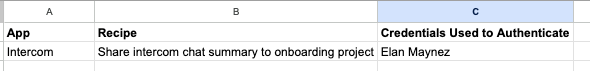We have several licenses in our company. I recently wrote a recipe, and it was working flawlessly, but then my admin access was removed and the recipe stopped functioning. As soon as my admin access was restored, the recipe immediately kicked back on.
Is there a way to save recipes to the organization and not to a PERSON so that this never happens again? Additionally, this would create a fail-safe should an admin leave unexpectedly, and we would then lose all their information.
Having this important process governed by an employee is a potential for disaster, as the scenario I’m talking about demonstrates.
Thank you.