Want to learn more about PM Notes? Check out our PM Notes Help Article and Customer Engagement MasterClass recording to start using them today!
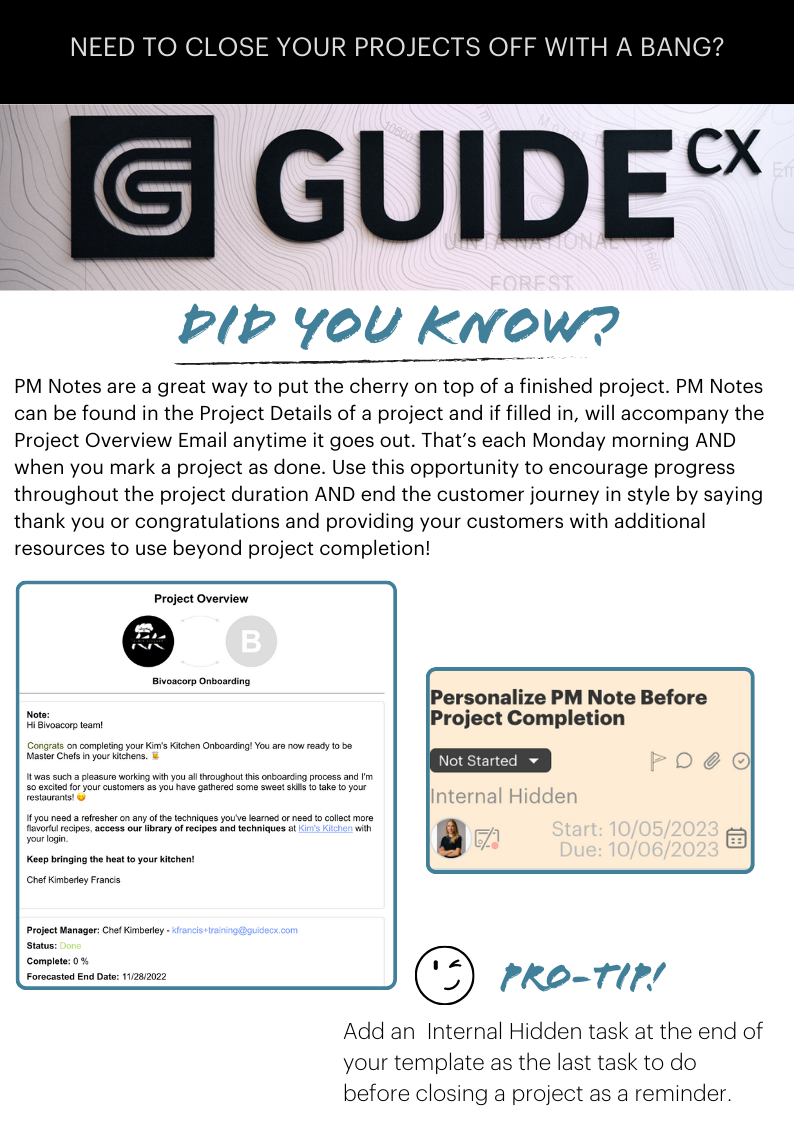
Send your customers off in style using the PM Note. Here's how you do it:
1. Have an internal hidden task name "Add PM note" at the end of your template
2. Before marking the project as done, add a personalized note to the PM Note.
3. Mark the task as done.
4. Mark the project as done.
5. Celebrate
PRO-TIP: Things to include in your PM note. Thank you's, Congratulations, reminder about CSAT survey, and links to post-onboarding resources (help center, community, etc).

