Where did my GUIDEcx tab go?! 😱
I always end up with like 15,000 tabs open and hate it when my important applications get lost in the weeds. It’s why I like to run things like my email and calendar in their applications rather than running them in the web.
GUIDEcx is an essential part of my work day, and so making it easy to get to and work with was HUGE for me, and thanks to Chrome’s ability to create manual desktop apps I was able to make sure it doesn’t get lost in my sea of tabs.
Here’s how you do it!
Creating a GUIDEcx Desktop Application Via Chrome Shortcut 🎁
-
Go to your chrome menu (three dots in upper right)
-
More Tools > Create a Shortcut
-
Name it GUIDEcx
-
Check the “Open as window” checkbox
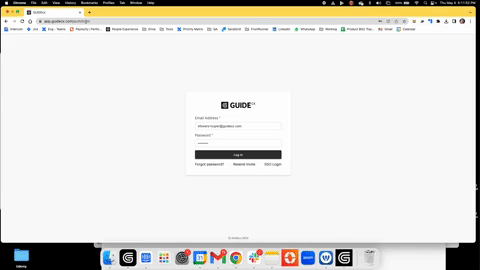
How to Create a Chrome desktop Application of GUIDEcx
Note: I believe other browsers have this same capability - but I use chrome 😅



