Q: I no longer wish to receive certain reports scheduled previously for delivery to my inbox; how do I unsubscribe from those reports that arrive from LOOKER?
A: Depending on your license type, there are different steps you can take:
- If you are the person who scheduled the report for delivery to yourself and/or others, you can terminate the scheduled delivery for all recipients as follows:
- Go to the Report in question in GUIDEcx, and click on the vertical ellipsis in the upper right corner.
- Any scheduled reports will now show up in a pop-up menu where you can choose to cancel (Delete) them for all recipients.
- Please see image the image below for details:
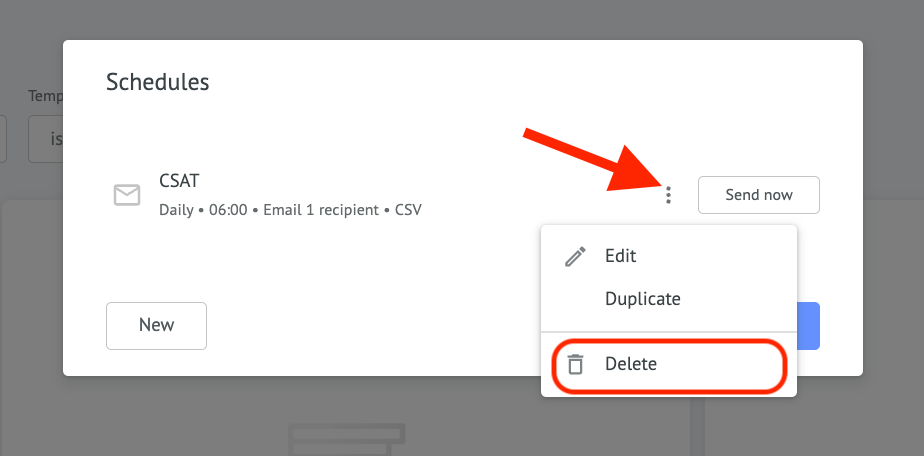
Image 1: Deleting a scheduled report for all recipients
- If you are the recipient of the scheduled LOOKER report, and no longer wish to receive it, you can directly unsubscribe from that report by clicking on the Unsubscribe link provided within the email itself!
- Please see the image below for details:
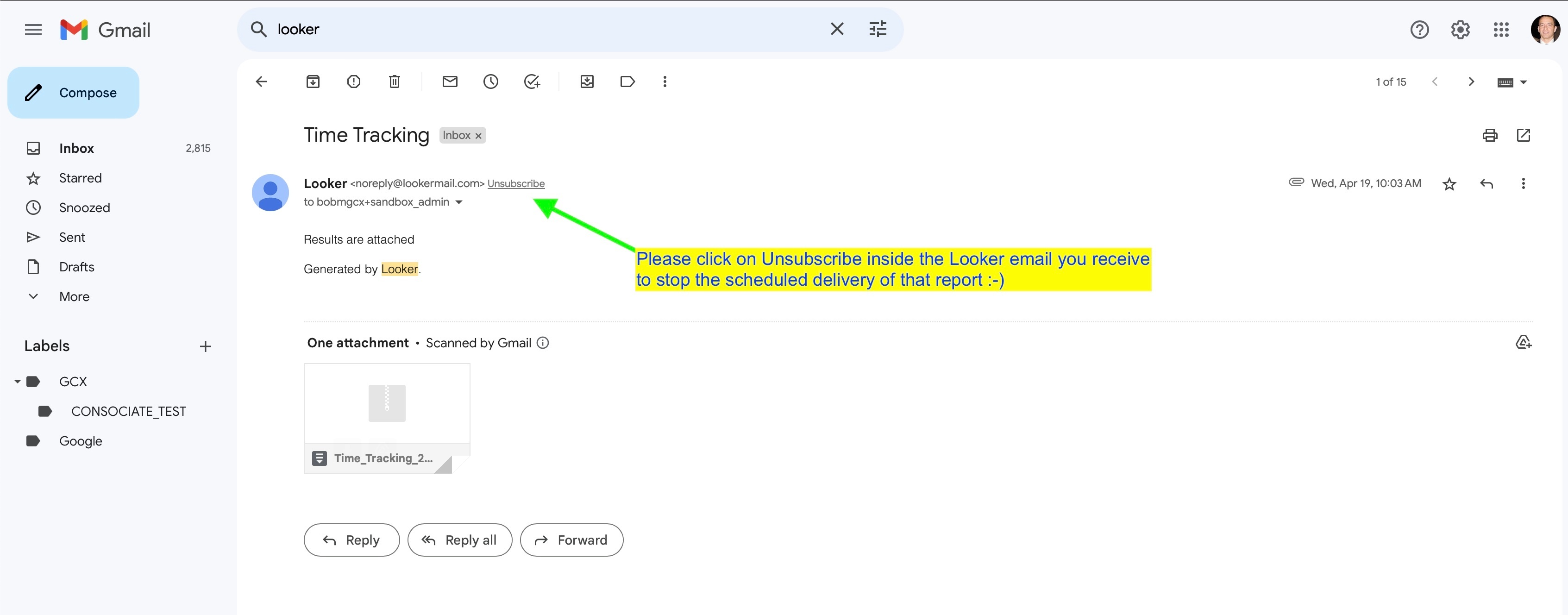
Image 2: Unsubscribing delivery of a specific Looker report for yourself
- Please see the image below for details:


