Q: I have updated my project start date to reflect a new, later date, and I see the correct (revised) dates in the Project Overview:
- Project Start Date reflects the new start date I’ve entered
- Planned End Date also reflects the new end date I’ve defined
- Forecasted End Date is also automatically updated to reflect the new start date
For example, from Project Start Date = 5/19/23
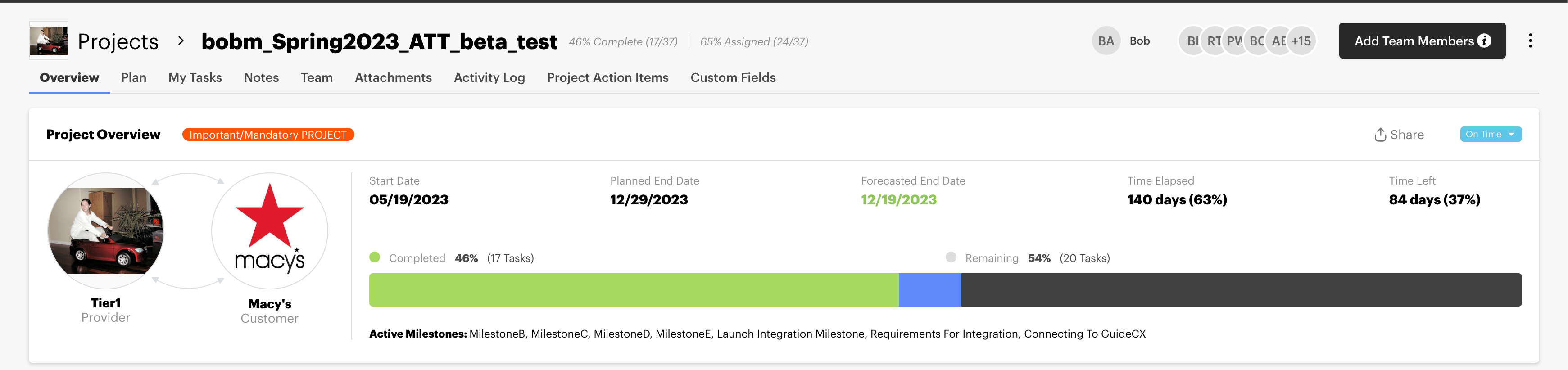
To Project Start Date = 1/1/2024
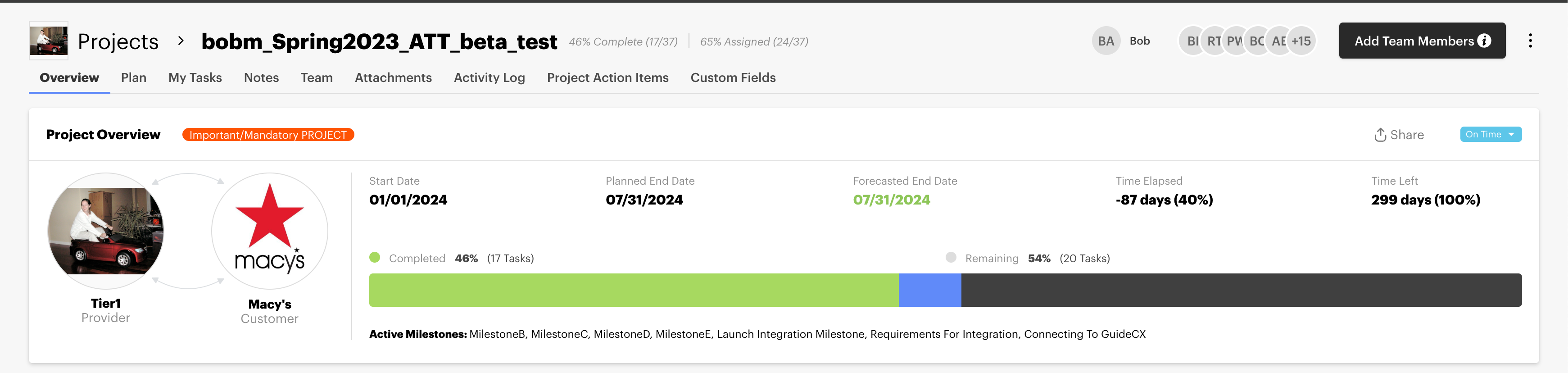
But why do I still see some start dates in the project reflecting the original project start date?
For example, I see date information relating to the original start date in:
- Some Milestone Headers
- Some Task cards
- The GANTT Viewer
A: This is likely because 1 or more of the following causes:
- Any tasks that were already marked DONE prior to your revision of the project start date, REMAIN DONE on their DONE date.
- Any tasks with dependencies on those ‘previously-marked-DONE’ tasks will also show that they can start on dates as soon as possible after their input dependencies.
- As a result, if the conditions above are met, then you will see those DONE task dates reflected properly in the Milestone headers, Task cards, and GANTT viewer.
Please note: If you decide to revise tasks that were already marked DONE (i.e., prior to your project start date revision) back to status = NOT STARTED, and then immediately change their status back to DONE, then their ‘new’ start dates will incorporate your new project start date and any dependencies involved.


