When I activated View As functionality in Labs, we now get many errors when attempting to load the project team page.
Sometimes it works fine, it seems most of the time we get this error.
</>
Error
Something went wrong when loading teams data
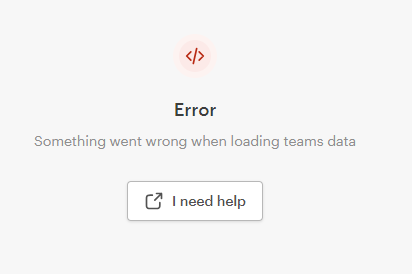
Sometimes if we just sit on the screen it eventually loads the team, sometimes not.
